Tools Required:
– 00 Philips screwdriver
– T6 Torx screwdriver
1) Remove the rear skate from the mouse. Removing the front skates is not necessary. Unscrew the three rear screws with a T6 torx screwdriver.


2) Pinch the sides of the mouse to create a gap in the back. Then stick your finger in the gap and slowly pry the base apart from the back side. A few clips on each side will pop as you pry it.




3) Once it has been unclipped, slide the base backwards to disengage the front mounting tabs. Be careful not to pull it too far as there is a ribbon cable in the front.


4) Carefully lift up the top shell of the mouse to find a ribbon cable attached in the front of the mouse. Pull the ribbon cable up off of the pc board to disconnect it. Remove the top shell and place it to the side.


5) Unplug the battery from the pc board and peel the battery up off of the base.


6) Unscrew the 4 screws holding the pc board to the base with a 00 philips screwdriver.


7) Pull the pc board along with the side button pc board out of the original base.


8) Place the pc board into the new base and screw in the four 00 screws. These screws do not need to be tight at all. (We are missing a screw in our image)


9) Insert the side button pc board into the holder on the base.




10) Stick the battery down behind to the base behind the pc board as shown and reconnect it to the pc board.


11) Take the top shell and hold it with your right hand upside down. With your left hand, connect the ribbon cable to the pc board.


12) Insert the front of the base into the mounting tabs on the top shell at an angle.


13) Make sure to push the base forward so it fully engages with the top shell. This may require some moderate pressure.


14) Push the back end of the base down. You may need to use a screwdriver to push in on the side buttons for it to fully seat.


15) The tabs on the front of the mouse base should slot into the top shell as shown.




16) The tab on the side should butt up against the top shell as shown.


17) Screw in the 3 T6 torx screws on the back of the mouse.


18) Stick on some new mouse skates. They are positioned in the same spot as they were on the original base. Congratulations, you’re all done!
We recommend taking some time to test it out. Sometimes the lift off distance may need to be slightly adjusted.