Below is a step-by-step guide showing you exactly how to install a TJ Exclusives Aero base modification on a Razer Viper V3 Hyperspeed gaming mouse.
Tools Required:
– #00 philips screwdriver
– T6 torx screwdriver
1) Remove the battery cover and AA battery. Also remove the two front skates and the rear skate. Remove the four screws with a T6 torx screwdriver.
Install Guide:

2) Grab the sides of the mouse and squeeze to start separating the base from the top shell. Carefully pull on the back of the base to unclip it from the top shell. Do not pull it too far as there is an electrical cable attached between the two.

3) Unplug the flex ribbon cable. Simply pull up on it and it will come out of the PC board.
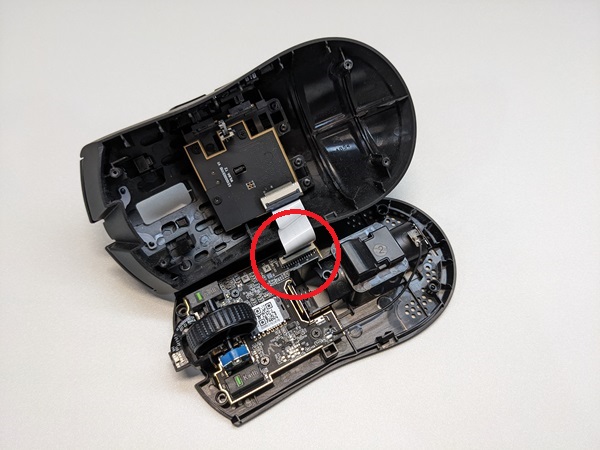
4) Grab the rear battery tab and pull up on it to remove it from the base. It will likely require a fair amount of force, but be careful once it releases as it can be sudden.

5) Unplug the LED flex cable on the front of the mouse. Simply pull up on it.
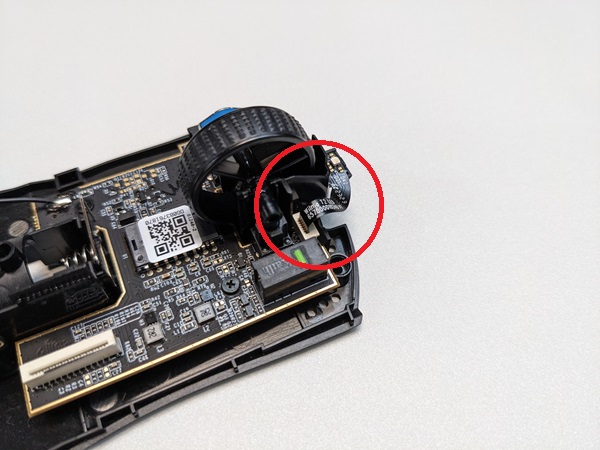
6) Unscrew the three 00 philips screws holding the PC board to the base and pull the PC board straight up off the base to remove it. Make sure the switch actuator comes with the board.
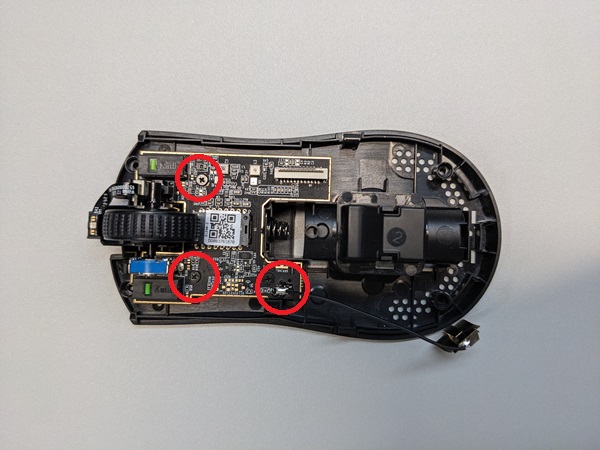
7) Place the PC board onto the Aero base. Screw in the three 00 philips screws.
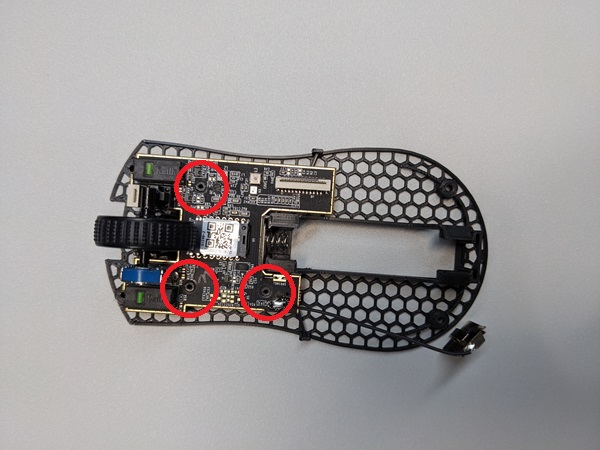
8) Push the rear battery tab into the base until it stops.
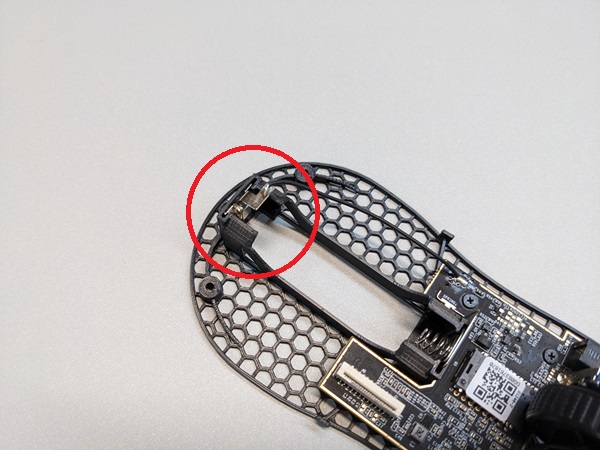
9) Reconnect the flex ribbon cable to the PC board.
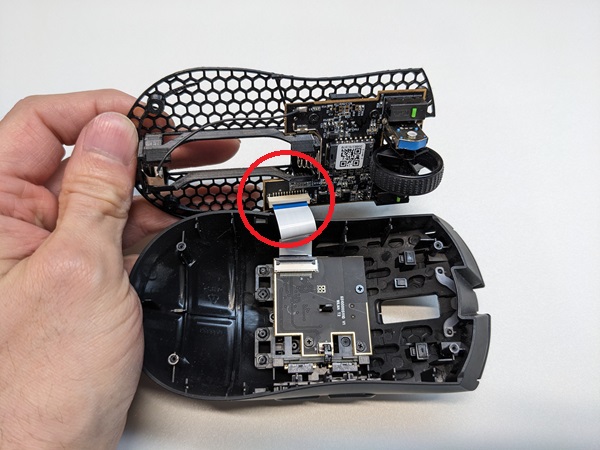
10) Screw in the four T6 torx screws.
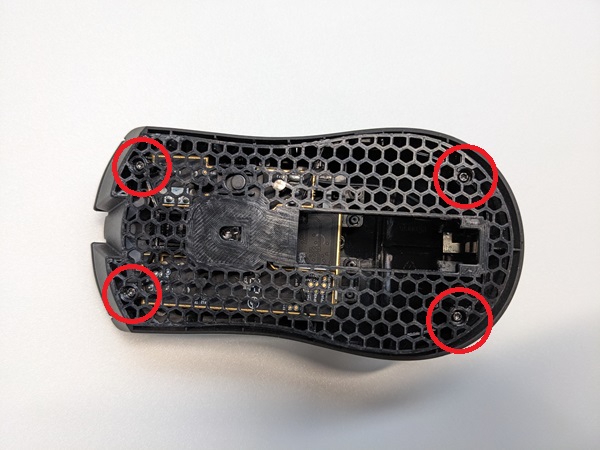
11) Reinstall the AA battery.
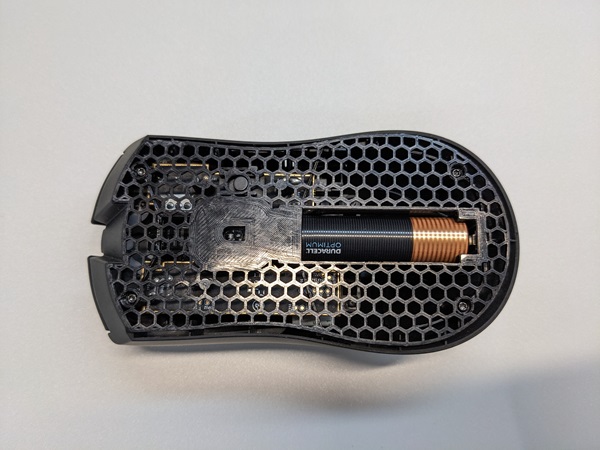
12) Stick on some new mouse skates. They are positioned in the same spot as they were on the original base.
Congratulations, your lightweight Viper V3 Hyperspeed is ready to use!
We recommend taking some time to test it out. Sometimes the lift off distance may need to be slightly adjusted.


 No products in the cart.
No products in the cart.